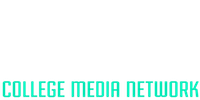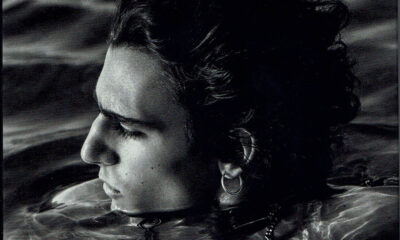Health
Fitbit is Releasing a Fitness Tracker for Kids
Kids can now join in on the Fitbit fun.
Health and fitness is something we should all pay attention to regardless of our age, and modern technology provides us with tools that make tracking our health easier. However, while technology can make life easier, it can just as easily make us a little lazier. According to the U.S. Department of Health and Human Services, children spend over seven and a half hours a day in front of a screen. That’s where the Fitbit Ace comes in.
The Fitbit Ace recycles the design of the Fitbit Alta and has been modified to be more durable for kids. According to the San Francisco based company, the Fitbit Ace is geared towards children who are becoming old enough to start paying attention to their health.
Similar to the grown-up version, the Ace tracks steps, active minutes, and sleep states. The default goals are 60 active minutes a day and nine to 12 hours of sleep, but parents do have the option to modify these defaults.
The Fitbit Ace also gives parents a chance to become more involved with their children’s fitness. The Fitbit app has been updated to include a family account, which can be set up from an existing personal account. From there, parents can set daily and weekend challenges for the kids or start a Family Faceoff, a new five-day step challenge that the entire family can participate in.
Parents can monitor and set parental controls from the app, but the kids don’t need to have their own smartphones to use the Ace. However, if the kids do have a smartphone, the kid’s view will have limited features and restrict certain stats, such as body fat and calories burned.
The Ace is available for pre-order on Fitbit’s site for $99.95 and comes in two different colors, power purple or electric blue.
Jumpstart a career doing something you are passionate about with one of College Media Network’s courses. Read about our current offerings, schedule and unique virtual learning environment here.