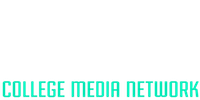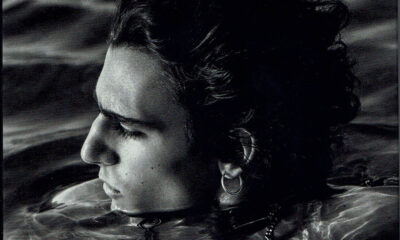Essentials
Music Writer’s Guide: How to Create and Send an Invoice
The pitch, research and writing aren’t all you have to do.
Congratulations, you’ve pitched a music piece to a magazine, gotten it accepted by an editor, written and submitted it. Now all you have to do is sit back and wait for it to get published and for your payment to show up in your bank account, right?
Wrong.
In almost every case, you will have to submit an invoice and wait for at least 30 days — in many cases 45 — to get paid. Yes, we know that things like math and accounting are terrifying concepts to writers, but if you follow the steps below, the process will be relatively painless.

Step One: Understand that you will be an independent contractor
Freelance music writers are almost always going to work on an assignment-by-assignment basis. Those assignments can be as simple as one album review or as long as a regular monthly column. No matter what the work is, you will get paid per assignment and will not be an employee of the company who is paying you.
What that means in basic terms is that you are responsible for paying taxes on the money you earn from writing. Regular employees will have taxes withheld from their paycheck, but if you agree on a fee of say, $150 for an album review, you will be paid $150 exactly.
Step Two: Establish a name for your freelance writing business
Most freelance music writers will simply use their name as the official title for collecting income, and that’s the example we’ll follow in this guide. You can set up a separate company name if you like (John Smith Writing Services, for example) or even go as far as creating a Limited Liability Corporation (LLC). As this helpful Forbes article points out, “LLCs are formed in accordance with state law and have the benefit of providing limited liability protection for the owners.”
In most cases, starting out by using your name will work just fine. And you can always set up a company or an LLC later when the big bucks are rolling in.

Step Three: Create your invoice
The vast majority of invoices are standard and simply provide a list of services provided, the fee agreed upon for the work, where and how payment can be sent and how long the company will have to send your payment.
We’ve created a standard blank invoice form you can use. Download below
Let’s walk through the fields you will need to complete before the invoice is ready to submit.
The standard contact stuff is self-explanatory, we’ll assume you know how to fill in your name, phone, email and mailing addresses.
In the Attention line, add the name of the contact you’ve been working with at the company and their Title (Editor, for example). You’ll want to add the official company mailing address below that. You can usually find that address on the contact link of their website or you can ask your contact for the right info.
Next, add the date that you are submitting the invoice. This is important, because you will be setting 30 day terms — meaning payment will be due to you 30 days from the date you enter here.
Add a job title next. Be as specific as possible here. For example: Kendrick Lamar “To Pimp A Butterfly” album review or Monthly Roundup of Heavy Metal Polka Music, March 2019. If you have done multiple pieces for the company, you may shorten the job title to something basic like “March 2019 music writing” and list each individual assignment in the description field later on.
Create an invoice number. This is mainly for your own records to keep track of your work with different companies. A good method is to assign a unique identifier for each company you work for. So if this was your first work for Rolling Stone, for example, a good invoice number would be RS-001.
Terms. Unless you are instructed otherwise, set your terms as 30 days. Most companies understand that freelancers need to be paid as promptly as possible and will accept 30 day terms. As a freelancer, you also have to understand the company is likely getting paid by it’s advertisers and sponsors on a monthly basis as well, so you need to extend them the same courtesy.
The description of your work will mirror the job title in most cases, with any additional details you may need. For example, if your job title was Kendrick Lamar “To Pimp A Butterfly” Album Review, you can repeat that and add, issue 234 or published online 3/17/2019. If you have multiple items, list them all here in a similar format.
Price. List the fee you agreed on here. If you have multiple items, list each fee individually and then total them.
Add your name and a basic thank you message to wrap things up.
Step Four: Confirm a payment method
In most cases, the company that you are working for will let you know their preferred method of payment — and it will usually be direct deposit. Be prepared with your bank name, bank address (city and state), routing number and account number. Companies usually don’t like to issue a paper check, as it costs them postage and paper, but you should always confirm these details with your contact.

Step Five: Submit your invoice
Usually, this step is as simple as double checking all the details on your invoice, making sure you have saved a copy and emailing it to your contact. At some companies, there is an email address dedicated to paying invoices (accountspayable@musiccompany.com for example). Make sure to find out from your contact (or the person at the company who handles contractor payments) about the company’s preferred payment method before you submit your invoice.
Another good tip is to set yourself a reminder 25 days from the invoice date to check on the payment.
Jumpstart a career doing something you are passionate about with one of College Media Network’s courses. Read about our current offerings, schedule and unique virtual learning environment here.